Text Gestalt¶
1. Introduction¶
Paper:
Text Gestalt: Stroke-Aware Scene Text Image Super-Resolution Chen, Jingye and Yu, Haiyang and Ma, Jianqi and Li, Bin and Xue, Xiangyang AAAI, 2022
Referring to the FudanOCR data download instructions, the effect of the super-score algorithm on the TextZoom test set is as follows:
| Model | Backbone | config | Acc | Download link |
|---|---|---|---|---|
| Text Gestalt | tsrn | 19.28 | 0.6560 | configs/sr/sr_tsrn_transformer_strock.yml |
2. Environment¶
Please refer to "Environment Preparation" to configure the PaddleOCR environment, and refer to "Project Clone"to clone the project code.
3. Model Training / Evaluation / Prediction¶
Please refer to Text Recognition Tutorial. PaddleOCR modularizes the code, and training different models only requires changing the configuration file.
Training¶
Specifically, after the data preparation is completed, the training can be started. The training command is as follows:
Evaluation¶
Prediction¶

After executing the command, the super-resolution result of the above image is as follows:
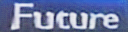
4. Inference and Deployment¶
4.1 Python Inference¶
First, the model saved during the training process is converted into an inference model. ( Model download link ), you can use the following command to convert:
For Text-Gestalt super-resolution model inference, the following commands can be executed:
After executing the command, the super-resolution result of the above image is as follows:
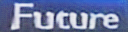
4.2 C++ Inference¶
Not supported
4.3 Serving¶
Not supported
4.4 More¶
Not supported
5. FAQ¶
Citation¶
@inproceedings{chen2022text,
title={Text gestalt: Stroke-aware scene text image super-resolution},
author={Chen, Jingye and Yu, Haiyang and Ma, Jianqi and Li, Bin and Xue, Xiangyang},
booktitle={Proceedings of the AAAI Conference on Artificial Intelligence},
volume={36},
number={1},
pages={285--293},
year={2022}
}